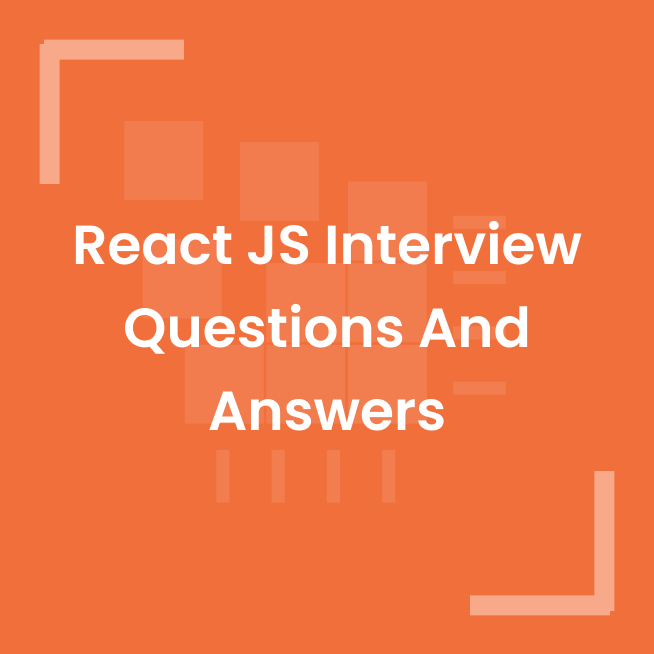React is an open-source JavaScript library created by Facebook that is used for building user interfaces. It is used to create single page applications and provide the user with a more responsive and dynamic experience. React is also used to create reusable UI components.
Features:
React is component-based.
It uses virtual DOM.
It uses server-side rendering.
It uses one-way data binding.
It uses a JavaScript syntax extension, called JSX.
It allows for easy integration with other libraries and frameworks.
It is easy to test and debug.
Q1. What is the difference between a class component and a functional component?
A class component is a type of React component that is written using ES6 classes and extends the React.Component class. It has a state, lifecycle methods, and other class properties. A functional component is a type of React component that is written as a JavaScript function. It does not have a state or lifecycle methods, but it can accept props and return React elements.
Q2. What is the difference between an Element and a Component in React?
An element is a plain JavaScript object that describes a DOM node or tree of DOM nodes and their attributes. A component is a type of element that is rendered to the DOM using a class or function. Components can also have state and props, which are data and methods that are passed down from the parent component to the child component. Components are usually the building blocks of React applications and are used to create more complex user interfaces.
Q3. What is the purpose of the render() method in React?
The render() method is the most important lifecycle method in React. It is responsible for rendering the React elements into the DOM so that the user can see the user interface (UI). The render() method is called every time the component state or props are updated. It also determines what should be displayed on the screen by returning a React element.
Q4. What is the difference between a class component and a functional component in React?
Class components are JavaScript classes and require the extends React.Component syntax. They are used for more complex user interface components that have state and other features. Functional components are JavaScript functions and do not require the extends React.Component syntax. They are used for simpler user interface components that do not have state or other features.
Q5. What is the difference between state and props in React?
State is an object that is managed within a component and is only accessible to the component and its children. It is used to store information that will change over time and can be updated and managed by the component.
Props are also objects that are passed to a component from its parent. They are immutable and cannot be changed directly by the component. They are typically used to pass data down from the parent to the child component.
Q6. How would you handle data in a React application?
Data in a React application can be handled in a variety of ways. In most cases, data is stored in a global state object (e.g. Redux) and can be accessed and manipulated via setState. This data can also be passed down the component tree via props. Finally, data can be fetched from an external source (e.g. a web service) and stored in the state object, which can then be used to update the view.
Q7. What is the purpose of the useEffect hook in React?
The useEffect hook in React is used to perform side effects in a functional component. It is invoked after the component is mounted and every time the component updates. This hook allows developers to perform data fetching, subscription, or manually changing the DOM in response to a component’s props or state.
Q8. How would you implement routing in a React application?
Routing in a React application can be implemented using the React Router library. React Router provides components that allow you to create routes, link to different routes, and render the components associated with a given route. It also provides features like browser history management and automatic scroll restoration. To implement React Router, you will need to install it using npm and then configure it in your React application. After that, you will be able to define routes and link to them using the Link component. Finally, you can render the components associated with a given route using the Route component.
Q9. What are the benefits of using the React Context API?
- Centralized State Management: Context API allows you to manage the state of your application in a centralized place, making state management easier and more efficient.
- Simplified Prop-Drilling: Prop-drilling is a common issue in React applications. With the Context API, you can avoid prop-drilling and make it easier to pass data down to deeply nested components.
- Improved Performance: By using the Context API, you can drastically improve the performance of your application by only re-rendering components that rely on the data stored in the context.
- Easier Code Maintenance: The Context API allows you to keep track of all the global states of your application in a single location, making it easier to maintain your code.
- Improved Reusability: By creating a context provider and consumer, you can make your application more reusable and easily share data between components.
Q10. How would you debug a React application?
- Use the React Developer Tools browser extension to inspect the component hierarchy and see the current state and props of components.
- Check the browser’s JavaScript console for errors.
- Check the network tab in the browser’s developer tools to see if any network requests are failing.
- Check the application’s log files for any server-side errors.
- Use a code editor to set breakpoints in the code and step through it to find the source of the bug.
- Perform unit testing to ensure individual components are working correctly.
- Use the React Profiler to identify performance problems.
Q11. What is the purpose of the Virtual DOM in React?
The purpose of the Virtual DOM in React is to improve the performance of React applications by abstracting away the DOM manipulation operations. It provides an efficient way to keep track of changes made to the UI without having to directly manipulate the DOM. The Virtual DOM is also used to reconcile the differences between the UI and the actual DOM. This allows React to quickly identify which parts of the UI need to be updated when changes occur, resulting in faster re-rendering and better overall performance.
Q12. What is Context API ?
The Context API is a feature of React that provides a way to pass data through the component tree without having to pass props down manually at every level. It provides a way to share data and state between components. It also allows for a more organized structure for managing data and state.
React provides a Context API that allows components to subscribe to a context and receive updates whenever the context data changes. The Context API is a powerful way to share state between components without having to explicitly pass the data down the component tree. It can be used to store global state, such as the current user, theme, or language. The Context API also allows components to subscribe to a context and receive updates whenever the context data changes. The Context API is a powerful way to share state between components without having to explicitly pass the data down the component tree.
Q13. what are the pure function ?
Pure functions are functions that take in some data as an input, perform calculations or operations on that data, and return a value as an output, without modifying the original input or having any side effects. They are also known as deterministic functions because they always return the same output for the same input. Pure functions are important in programming because they make code easier to test, debug, and maintain.
Always return the same result when given the same arguments.
Do not cause any observable side-effects such as modifying any external variable or state.
Do not depend on any external mutable state.
Do not depend on any I/O or other external sources
Q14. What are the error boundaries ?
Error boundaries are components that detect and handle JavaScript errors inside a component tree. They can be used to prevent crashes in the application and provide a fallback UI when errors occur. Error boundaries can be implemented using componentDidCatch lifecycle method of class components in React. The componentDidCatch method takes two parameters, the error and the info. The error parameter is the JavaScript error that was thrown, and the info parameter is an object with a componentStack key containing information about which component threw the error.