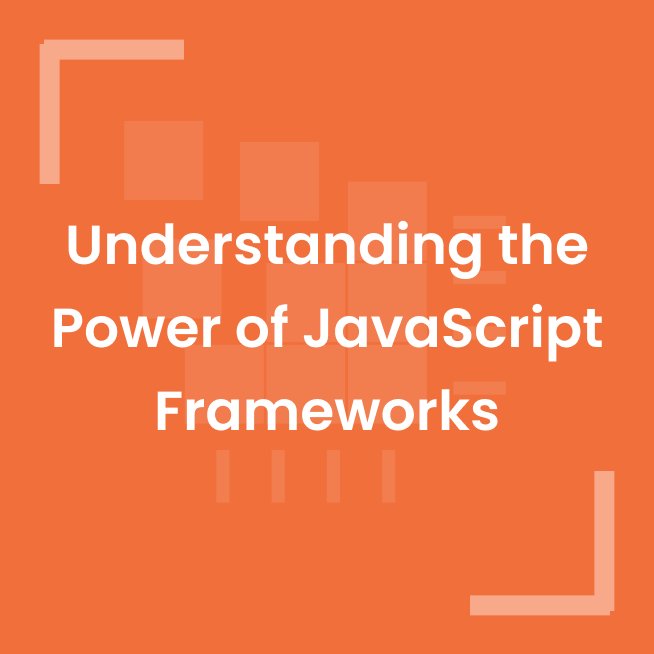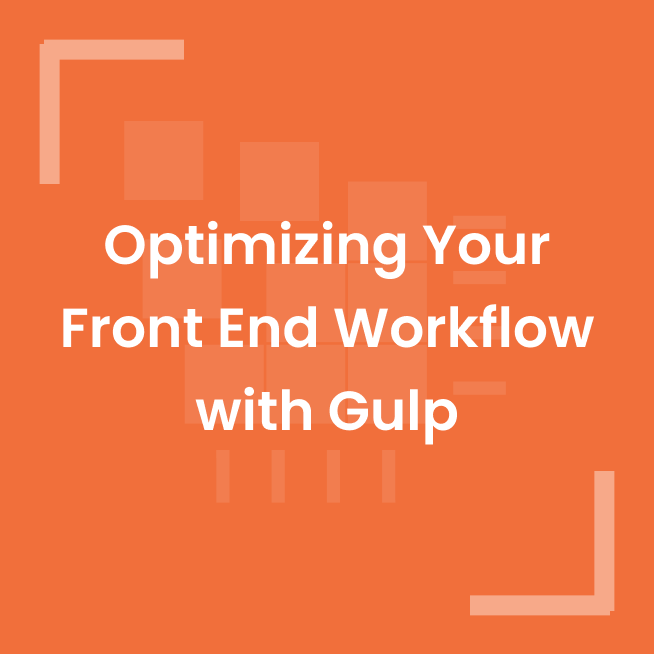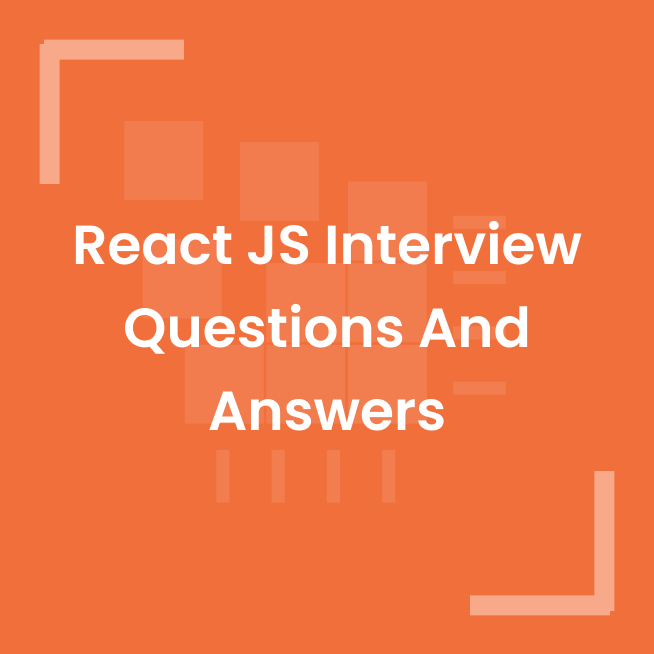JavaScript frameworks are an essential tool for modern web development. They provide an organized structure for JavaScript code, allowing developers to quickly build dynamic, interactive web applications. A JavaScript framework is a library of pre-written JavaScript code that provides a structure for web development. These frameworks provide developers with a set of tools and libraries to help them quickly develop complex web applications. They provide a standardized way of writing and organizing code, making development faster and easier. Frameworks can be used for both client-side and server-side development. Client-side frameworks include Angular, React, and Vue, while server-side frameworks include Node.js and Express. Frameworks can help developers create applications faster and with less effort. They provide a structure for writing code, allowing developers to focus on the application logic instead of on the structure of the code. This can make development faster and more efficient. Frameworks also make it easier to maintain applications. Frameworks provide a standard way of writing and organizing code, which makes it easier to debug and update applications. Frameworks can also be used to create reusable components. These components can be used across multiple projects, making development faster and more efficient. The power of JavaScript frameworks is that they provide developers with a powerful, organized structure for web development. They make development faster and easier, while also making it easier to maintain and update applications. They provide developers with a powerful set of tools for creating complex web applications.
Blog
- Home
- Blog
Blog
Optimizing Your Front End Workflow with Gulp
Gulp is a powerful task runner that can help you optimize your front-end workflow. With Gulp, you can automate mundane tasks such as minification, compilation, linting, unit testing, bundling, and more. It is highly configurable and can be used to create a customized workflow that fits your project’s needs.
Gulp is written in JavaScript and runs on Node.js. This makes it easy to use with other popular JavaScript frameworks such as React, Angular, and Vue. It can be used to create tasks for anything from Sass compilation to image optimization.
Gulp can be used to automate tasks such as minifying CSS and JavaScript files, concatenating and compressing files, linting code, running unit tests, and even creating a web server. This can save you time and make sure that your code is always up to date.
Gulp is also versatile and can be used to create tasks for any type of development process. For example, you can use Gulp to generate documentation, deploy applications, create builds, and even run performance tests. This makes it a great tool for any development team.
If you’re looking for a way to optimize your front-end workflow, then Gulp is a great choice. It’s easy to learn and use, and it can be customized to fit any project’s needs. With Gulp, you can automate mundane tasks and make sure that your code is always up to date. Give it a try today and see how it can help you optimize your workflow.
Exploring the Benefits of React for Front End Development
React is a JavaScript library for building user interfaces. It is one of the most popular and widely used libraries for developing frontend applications. React makes it easy to create reactive, interactive user interfaces and provides a range of tools and features that make it a great choice for frontend development.
One of the greatest benefits of React is that it is component-based. Instead of writing lengthy, complex code, developers can create small, reusable components that can be easily combined to create complex applications. This makes it easier to maintain and update applications, as well as making them more efficient.
Another benefit of React is that it is fast. React takes advantage of virtual DOM (Document Object Model) to quickly render changes and updates in the UI. This makes React applications faster and more responsive, which is great for user experience.
React also makes it easy to create dynamic, interactive user interfaces. It allows developers to quickly and easily create features such as drag and drop, sorting, filtering, and more. This makes React applications intuitive and easy to use.
Finally, React is highly extensible. Developers can create custom components or use existing components to quickly extend their applications. This makes React great for creating complex applications with custom features.
Overall, React is a great choice for frontend development. It is component-based, fast, dynamic, and extensible, making it a great choice for creating complex, interactive applications. If you’re looking for a library to help you develop frontend applications, React is definitely worth considering.
React JS Interview Questions And Answers
React is an open-source JavaScript library created by Facebook that is used for building user interfaces. It is used to create single page applications and provide the user with a more responsive and dynamic experience. React is also used to create reusable UI components.
Features:
React is component-based.
It uses virtual DOM.
It uses server-side rendering.
It uses one-way data binding.
It uses a JavaScript syntax extension, called JSX.
It allows for easy integration with other libraries and frameworks.
It is easy to test and debug.
Q1. What is the difference between a class component and a functional component?
A class component is a type of React component that is written using ES6 classes and extends the React.Component class. It has a state, lifecycle methods, and other class properties. A functional component is a type of React component that is written as a JavaScript function. It does not have a state or lifecycle methods, but it can accept props and return React elements.
Q2. What is the difference between an Element and a Component in React?
An element is a plain JavaScript object that describes a DOM node or tree of DOM nodes and their attributes. A component is a type of element that is rendered to the DOM using a class or function. Components can also have state and props, which are data and methods that are passed down from the parent component to the child component. Components are usually the building blocks of React applications and are used to create more complex user interfaces.
Q3. What is the purpose of the render() method in React?
The render() method is the most important lifecycle method in React. It is responsible for rendering the React elements into the DOM so that the user can see the user interface (UI). The render() method is called every time the component state or props are updated. It also determines what should be displayed on the screen by returning a React element.
Q4. What is the difference between a class component and a functional component in React?
Class components are JavaScript classes and require the extends React.Component syntax. They are used for more complex user interface components that have state and other features. Functional components are JavaScript functions and do not require the extends React.Component syntax. They are used for simpler user interface components that do not have state or other features.
Q5. What is the difference between state and props in React?
State is an object that is managed within a component and is only accessible to the component and its children. It is used to store information that will change over time and can be updated and managed by the component.
Props are also objects that are passed to a component from its parent. They are immutable and cannot be changed directly by the component. They are typically used to pass data down from the parent to the child component.
Q6. How would you handle data in a React application?
Data in a React application can be handled in a variety of ways. In most cases, data is stored in a global state object (e.g. Redux) and can be accessed and manipulated via setState. This data can also be passed down the component tree via props. Finally, data can be fetched from an external source (e.g. a web service) and stored in the state object, which can then be used to update the view.
Q7. What is the purpose of the useEffect hook in React?
The useEffect hook in React is used to perform side effects in a functional component. It is invoked after the component is mounted and every time the component updates. This hook allows developers to perform data fetching, subscription, or manually changing the DOM in response to a component’s props or state.
Q8. How would you implement routing in a React application?
Routing in a React application can be implemented using the React Router library. React Router provides components that allow you to create routes, link to different routes, and render the components associated with a given route. It also provides features like browser history management and automatic scroll restoration. To implement React Router, you will need to install it using npm and then configure it in your React application. After that, you will be able to define routes and link to them using the Link component. Finally, you can render the components associated with a given route using the Route component.
Q9. What are the benefits of using the React Context API?
- Centralized State Management: Context API allows you to manage the state of your application in a centralized place, making state management easier and more efficient.
- Simplified Prop-Drilling: Prop-drilling is a common issue in React applications. With the Context API, you can avoid prop-drilling and make it easier to pass data down to deeply nested components.
- Improved Performance: By using the Context API, you can drastically improve the performance of your application by only re-rendering components that rely on the data stored in the context.
- Easier Code Maintenance: The Context API allows you to keep track of all the global states of your application in a single location, making it easier to maintain your code.
- Improved Reusability: By creating a context provider and consumer, you can make your application more reusable and easily share data between components.
Q10. How would you debug a React application?
- Use the React Developer Tools browser extension to inspect the component hierarchy and see the current state and props of components.
- Check the browser’s JavaScript console for errors.
- Check the network tab in the browser’s developer tools to see if any network requests are failing.
- Check the application’s log files for any server-side errors.
- Use a code editor to set breakpoints in the code and step through it to find the source of the bug.
- Perform unit testing to ensure individual components are working correctly.
- Use the React Profiler to identify performance problems.
Q11. What is the purpose of the Virtual DOM in React?
The purpose of the Virtual DOM in React is to improve the performance of React applications by abstracting away the DOM manipulation operations. It provides an efficient way to keep track of changes made to the UI without having to directly manipulate the DOM. The Virtual DOM is also used to reconcile the differences between the UI and the actual DOM. This allows React to quickly identify which parts of the UI need to be updated when changes occur, resulting in faster re-rendering and better overall performance.
Q12. What is Context API ?
The Context API is a feature of React that provides a way to pass data through the component tree without having to pass props down manually at every level. It provides a way to share data and state between components. It also allows for a more organized structure for managing data and state.
React provides a Context API that allows components to subscribe to a context and receive updates whenever the context data changes. The Context API is a powerful way to share state between components without having to explicitly pass the data down the component tree. It can be used to store global state, such as the current user, theme, or language. The Context API also allows components to subscribe to a context and receive updates whenever the context data changes. The Context API is a powerful way to share state between components without having to explicitly pass the data down the component tree.
Q13. what are the pure function ?
Pure functions are functions that take in some data as an input, perform calculations or operations on that data, and return a value as an output, without modifying the original input or having any side effects. They are also known as deterministic functions because they always return the same output for the same input. Pure functions are important in programming because they make code easier to test, debug, and maintain.
Always return the same result when given the same arguments.
Do not cause any observable side-effects such as modifying any external variable or state.
Do not depend on any external mutable state.
Do not depend on any I/O or other external sources
Q14. What are the error boundaries ?
Error boundaries are components that detect and handle JavaScript errors inside a component tree. They can be used to prevent crashes in the application and provide a fallback UI when errors occur. Error boundaries can be implemented using componentDidCatch lifecycle method of class components in React. The componentDidCatch method takes two parameters, the error and the info. The error parameter is the JavaScript error that was thrown, and the info parameter is an object with a componentStack key containing information about which component threw the error.
JavaScript Interview Questions and Answers
JavaScript is a scripting language that enables you to create dynamically updating content, control multimedia, animate images, and pretty much everything else. JavaScript is a programming language used to make web pages interactive. It provides functionality to websites that HTML and CSS can’t provide. JavaScript can be used to make webpages more interactive, dynamic, and functional.
Q 1. What is an event loop in JavaScript?
An event loop is a process that waits for and responds to events or messages in a program. In JavaScript, it is a mechanism by which asynchronous tasks can be scheduled by an event-driven programming language. The event loop allows the program to continuously run and respond to events, such as user input or network requests.
Q 2. What is a closure in JavaScript?
A closure is a feature in JavaScript which allows a function to access variables from its enclosing scope, even after the outer function has returned. Closures are a way to maintain state and are often used in object-oriented programming to create private properties and methods.
Q 3. What is the difference between == and === in JavaScript?
In JavaScript, the == operator checks for value equality, while the === operator checks for both value and type equality. For example, if you compare the number 1 with the string “1”, == will return true, but === will return false.
Q 4. What is the difference between a global variable and a local variable in JavaScript?
A global variable is one that is declared outside of any function, and is available throughout the entire document. A local variable is one that is declared inside of a function, and is only available within that function.
Q 5. What is the purpose of ‘use strict’ in JavaScript?
The purpose of ‘use strict’ in JavaScript is to indicate that the code should be executed in “strict mode”. This means that certain coding practices which are considered bad or potentially dangerous will be disabled, such as implicit globals and other activities that can cause errors or unexpected behavior. Strict mode also helps to prevent accidental or malicious code execution.
Q 6. What are the different data types in JavaScript?
The different data types in JavaScript include:
-String
-Number
-Boolean
-Object
-Null
-Array
-Function
-Symbol
Q 7. What is closure in JavaScript?
Closure in JavaScript is when a function is able to remember and access its lexical scope even when that function is executed outside of its original scope. Closures are created every time a function is declared and can be used to create private variables and functions. Closures are a powerful feature of JavaScript which allow us to create more sophisticated functions and programs.
Q 8. What is the difference between let, var and const in JavaScript?
Let and var are both used for declaring variables in JavaScript. The main difference between the two is that variables declared with let are block scoped, meaning they are only accessible within the block they are declared in, while variables declared with var are function scoped, meaning they are accessible anywhere within the function they are declared.
Const is used to declare a constant variable, which means that its value cannot be changed once it is declared. This is useful for values that you want to remain the same, such as configuration settings.
Q 9. What is the difference between asynchronous and synchronous code in JavaScript?
Synchronous code is code that executes one instruction at a time in the order it is written. Asynchronous code is code that allows the program to move on to other instructions while waiting for a time-consuming task to complete. Asynchronous code can be used to run multiple tasks simultaneously, while synchronous code will execute each task in order.
Q 10. What is the purpose of event loop in JavaScript?
The event loop in JavaScript is used to continuously execute code in response to events, such as user input, network requests, and timer events. The event loop allows the JavaScript code to run in a single thread, making it easier to manage asynchronous tasks. It makes sure that all pending tasks are handled in the correct order and that no tasks are missed.
Q 11. What is the purpose of JSON.parse in JavaScript?
JSON.parse is used to parse a string of JSON data into a JavaScript object. It takes a JSON string and returns a JavaScript object or array containing the data from the string. It is useful for accessing data stored in JSON format.
Q 12. What is the purpose of the spread operator in JavaScript?
The spread operator (…) is used to spread out the elements of an array or object into a list of arguments. It is also used to combine two or more arrays or objects into a single array or object.
Q 13. What is the difference between null and undefined in JavaScript?
The main difference between null and undefined is that null is an assignment value and undefined is a type and indicates that a variable has been declared but has not yet been assigned a value. Null is an object with no value, while undefined is an object with no value assigned to it. Null is an assigned value, while undefined is a type.
Q 14. Explain event bubbling and capture in JavaScript?
Event bubbling is a way of handling events in a hierarchical structure, where an event can bubble up through parent elements. This means that when an event occurs on a certain element, it will bubble up to its parent elements until it is handled. This allows events to propagate from the element where they originated to higher levels in the DOM tree.
Event capture is the opposite of event bubbling. It works in a top-down approach, where the event starts at the root element and is then captured and handled at each level of the DOM tree until it reaches the target element. Event capture allows you to specify that an event should be handled at the exact element where it originated, instead of propagating up to the parent elements.
Q 15. What is an asynchronous callback in JavaScript?
An asynchronous callback in JavaScript is a function that is passed as an argument to another function that is then invoked after the first function has completed its operations. This allows you to run code after an asynchronous operation has finished, without blocking the main thread of execution. Asynchronous callbacks are commonly used in AJAX requests and other asynchronous operations.
Q 16. What is an anonymous function in JavaScript?
An anonymous function in JavaScript is a function that is declared without any named identifier. Anonymous functions are often arguments being passed to higher-order functions, or used for constructing function objects on the fly. They are usually used when the function body is short and can be defined inline.
Q 17. Explain the concept of hoisting in JavaScript?
Hoisting is a JavaScript mechanism where variables and function declarations are moved to the top of their scope before code execution. This means that no matter where functions and variables are declared, they are moved to the top of their scope regardless of whether their scope is global or local. This means that all variables and functions can be accessed and called from anywhere in the code, regardless of where the actual declaration has been made. Hoisting helps to make JavaScript code less error-prone and more readable.
Q 18. How does the ‘this’ keyword work in JavaScript?
The ‘this’ keyword in JavaScript refers to the object that is executing the current function. It can be used to access properties of the object and to call other methods of the object. In most cases, ‘this’ is the object that the function is a method of. However, ‘this’ can be bound to a different value when the function is called, using the ‘call’, ‘apply’, or ‘bind’ methods.
Q 19. What is the purpose of the ‘new’ keyword in JavaScript?
The ‘new’ keyword is used in JavaScript to create a new instance of an object. This keyword creates a new object, and sets the value of ‘this’ to the new created object. It also calls the constructor method of the object, which initializes the new object properties.
Q 20. What is the difference between a variable that is: null, undefined, and undeclared?
Null is a variable that has been intentionally set to no value. It is an assignment value.
Undefined is a variable that has been declared, but has not been assigned a value.
Undeclared is a variable that has not been declared at all, so it does not exist in the current scope.
Q21. what is rxJs?
RxJS (Reactive Extensions for JavaScript) is a library for reactive programming using observables that makes it easier to compose asynchronous or callback-based code. It provides one core type, the Observable, satellite types (Observer, Schedulers, Subjects) and operators inspired by Array#extras (map, filter, reduce, every, etc.) to allow handling asynchronous events as collections.
Q21. What are the primitive and non primitive data types in javaScripts?
Primitive data types are simple data types that are predefined by the programming language and are used to store basic values.
-Number
-String
-Boolean
-Null
-Undefined
-Symbol
Non-primitive data types are more complex data types and are not predefined by the programming language.
-Object
-Function
-Array
-Classes
Q13. What are the polyfills in javascript?
Polyfills are pieces of code that provide functionality to older browsers that do not natively support newer web technologies. Examples of polyfills include web components, HTML5 forms, and ES6 features such as Promises and Map/Set. Polyfills are essential for ensuring that code runs properly on all browsers, regardless of their level of support for modern web technologies.
Q14. what are the http parameters?
HTTP parameters are variables that are passed via a client’s HTTP request, such as a GET or POST, from the browser to the server. These parameters can be used by the server to identify the client, access data, and return specific content. Common HTTP parameters include cookies, query strings, and form data.
Q15. OOPS consepts in javascript?
- Closures
- Prototypal Inheritance
- Modules
- Event Loop
- Promises
- Asynchronous programming
- Hoisting
- Scope
- Context
- Currying
Q16. what is no conflicts in jQuery?
No Conflicts in jQuery is a built-in method that allows multiple versions of jQuery to safely coexist on the same page. It ensures that the variables and functions from one version of jQuery don’t conflict with the variables and functions from another version. This is especially important when working with plugins that are written with a specific version of jQuery in mind.
Q17. What Is Currying in JavaScript?
Currying is a technique in functional programming that allows a function with multiple arguments to be transformed into a sequence of functions with a single argument each.
In JavaScript, currying is typically achieved by creating a function that returns another function, where the returned function takes the first argument and then returns another function that takes the second argument, and so on until all the arguments have been provided.
Q18. What is polyfill in JS.
A polyfill is a piece of code (usually JavaScript on the Web) used to provide modern functionality on older browsers that do not natively support it.